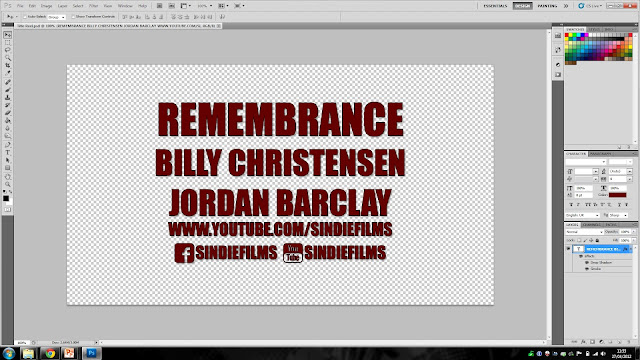Me addressing the question: "How did you attract/address your audience?"
Notes:
Well we
started by opening with a logo that stands out. The large red fist is a symbol
of independence, which links in with the fact that we are an independent film
company. We took a survey and found that eight out of ten teenagers agreed that
our logo got their attention, which was long enough to get them to watch the
first two minutes of our film.
The opening
establishing shot of the tunnel would have appealed to our male target audience
of 16-25 because of the artistic graffiti on the walls that establishes the
urban setting. A quick survey showed us that the majority of our target
audience are interested in street art/graffiti.
We knew that
viewers would be surprised by our juxtaposition of the antagonist wearing a
suit. The clothing contrasts with the urban setting and raises the question as
to why he was there, and what he did to wind up there.
We also knew
that by establishing the main character as an antagonist, rather than a
protagonist, people would find it interesting. This is because in almost every
film or tv show the good guys always win. We changed that in Remembrance.